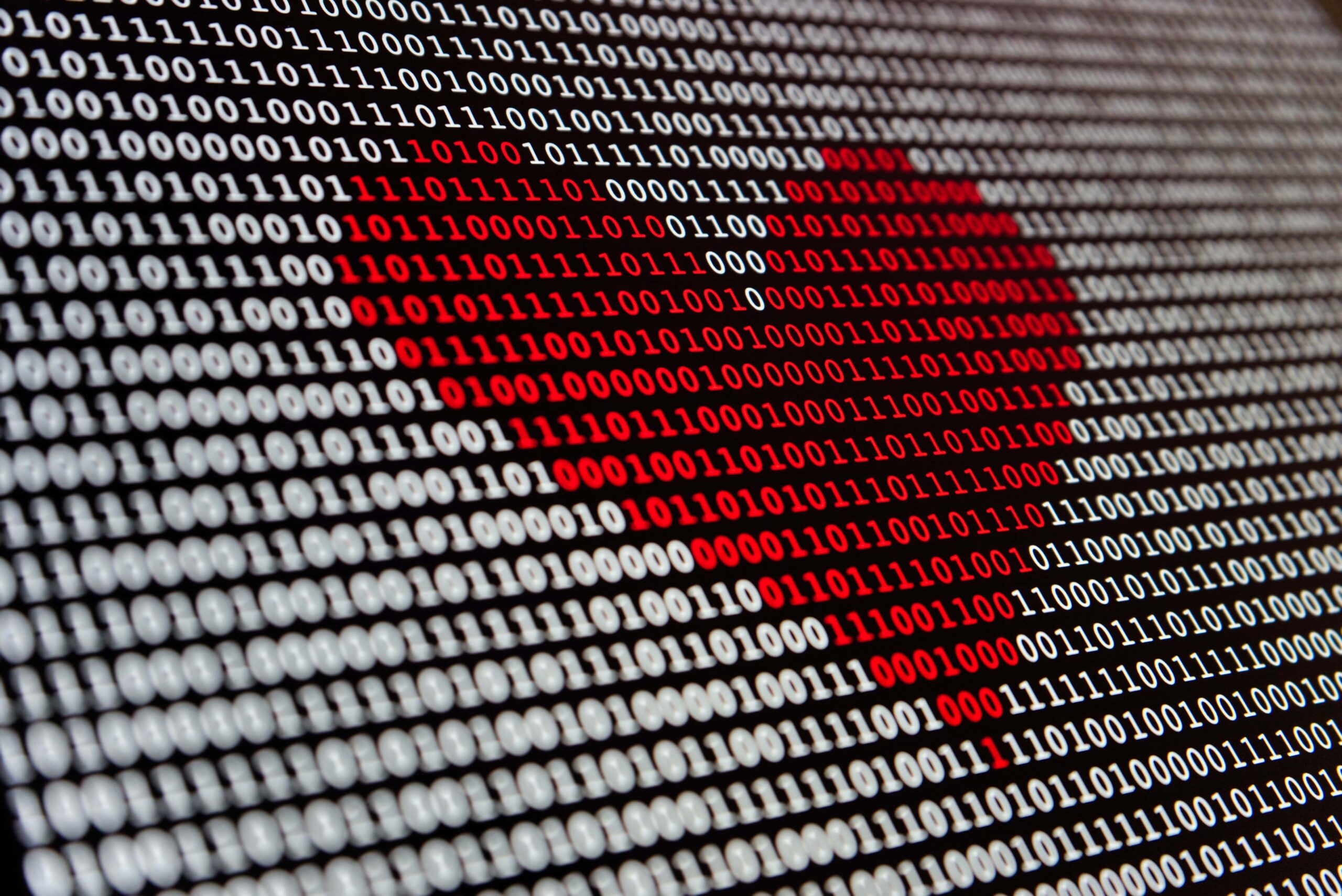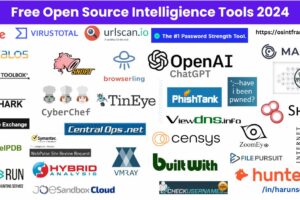Data Visualization for OSINT Experts
“Data Visualization for OSINT Experts: How to Effectively Present Information from Publicly Available Sources”
As an OSINT expert, you are constantly gathering information from publicly available sources and trying to make sense of it all. One tool that can be especially helpful for OSINT experts is data visualization.
Data visualization is the practice of presenting data and information in a graphical or visual format. This can include charts, graphs, maps, and more. Data visualization is a valuable tool for OSINT experts because it allows them to effectively present and communicate large amounts of information.
Here are a few tips for using data visualization as an OSINT expert:
- Choose the right visualization tool for the job. There are many different data visualization tools available, and it’s important to choose the one that is most appropriate for your needs. Some popular options include Excel, Tableau, and Google Charts.
- Keep it simple. Data visualization is most effective when it is clear and easy to understand. Avoid using too many different visualization types or adding unnecessary details.
- Use clear labels and titles. Make sure that your visualizations are clearly labeled and have descriptive titles so that your audience can easily understand what they are looking at.
- Use appropriate scales and axes. Make sure that your visualizations use appropriate scales and axes so that the data is accurately represented.
- Use color effectively. Color can be a powerful tool for communicating information, but it’s important to use it wisely. Choose a color scheme that is easy to understand and avoid using too many different colors.
Overall, data visualization is a valuable tool for OSINT experts. By using it effectively, you can effectively present and communicate large amounts of information from publicly available sources. By doing so, you can help your audience understand complex data and make more informed decisions.
There are many different data visualization tools available, and the best one for you will depend on your specific needs and goals. Some popular options include:
- Excel: Excel is a spreadsheet software that is widely used for data visualization. It offers a variety of charts and graphs that can be easily customized to meet your needs.
- Tableau: Tableau is a powerful data visualization tool that is especially useful for creating interactive dashboards and visualizations.
- Google Charts: Google Charts is a free tool that allows you to create a variety of charts and graphs using data from a Google Sheet or a URL.
- Plotly: Plotly is a data visualization tool that offers a wide range of charts and graphs, as well as the ability to create interactive visualizations.
- D3.js: D3.js is a JavaScript library for creating data-driven visualizations. It is a powerful tool for creating custom visualizations, but it requires some programming skills.
Ultimately, the best data visualization tool for you will depend on your specific needs and goals. It may be helpful to try out a few different tools to see which one works best for you.